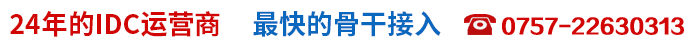


不同版本的Linux下軟件源的設置
不同版本的Linux操作系統下軟件源的設置
不同版本的Linux操作系統下軟件源的設置 這四個Linux版本都可以通過設置軟件源而在線安裝或升級軟件。Debian和Ubuntu使用apt,Fedora使用yum而Mandriva使用urpm來執行這些操作。首先得選擇合適的軟件源。
對于Debian,建議使用ustc的源,修改/etc/apt/source.list文件如下:
deb http://debian.ustc.edu.cn/debian/
testing main non-free contrib
deb http://debian.ustc.edu.cn/debian-security/
testing/updates main non-free contrib
deb http://debian.ustc.edu.cn/debian-uo/ sid marillat ustc java misc
#deb http://ftp3.tsinghua.edu.cn/mirror/debian/debian testing main non-free contrib
#deb http://ftp3.tsinghua.edu.cn/mirror/debian/debian-security
testing/updates main non-free contrib
#deb http://ftp3.tsinghua.edu.cn/mirror/debian/debian-unofficial sid marillat ustc java misc
Debian的安裝程序開始只安裝了基本的軟件包,要安裝基本的Gnome系統,可以在命令行下輸入:
apt-get install x-window-system-core gnome-core gdm xscreensaver
對于Ubuntu,建議使用Ubuntu中文站的源,修改/etc/apt/source.list文件如下:
deb http://archive.ubuntu.org.cn/ubuntu dapper main restricted universe multiverse
deb http://archive.ubuntu.org.cn/ubuntu dapper-security main restricted universe multiverse
deb http://archive.ubuntu.org.cn/ubuntu dapper-updates main restricted universe multiverse
deb http://archive.ubuntu.org.cn/ubuntu dapper-backports main universe multiverse restricted
deb http://archive.ubuntu.org.cn/ubuntu-cn dapper main universe multiverse restricted
deb http://archive.ubuntu.org.cn/ubuntu-cn breezy main universe multiverse restricted
對于Fedora,首先修改yum的軟件源,使用速度比較快的國內鏡像。按照以下修改/etc/yum.repos.d目錄的下面fedora-core.repo,fedora-extras.repo和fedora-updates.repo這幾個文件:
#/etc/yum.repos.d/fedora-core.repo
[core]
name=Fedora Core $releasever - $basearch - Base
#baseurl=http://download.fedora.redhat.com/pub/fedora/linux/
core/$releasever/$basearch/os/
baseurl=ftp://ftp3.tsinghua.edu.cn/mirror/download.fedora.redhat.com/pub/
fedora/linux/core/$releasever/$basearch/os/
#baseurl=http://mirrors.geekbone.org/fedora/core/$releasever/$basearch/os/
#mirrorlist=http://fedora.redhat.com/download/mirrors/fedora-core-$releasever
enabled=1
gpgcheck=1
gpgkey=file:///etc/pki/rpm-gpg/RPM-GPG-KEY-fedora file:///etc/pki/rpm-gpg/RPM-GPG-KEY
#/etc/yum.repos.d/fedora-extras.repo
關鍵字:Ubuntu Gnome系統
新文章:
- CentOS7下圖形配置網絡的方法
- CentOS 7如何添加刪除用戶
- 如何解決centos7雙系統后丟失windows啟動項
- CentOS單網卡如何批量添加不同IP段
- CentOS下iconv命令的介紹
- Centos7 SSH密鑰登陸及密碼密鑰雙重驗證詳解
- CentOS 7.1添加刪除用戶的方法
- CentOS查找/掃描局域網打印機IP講解
- CentOS7使用hostapd實現無AP模式的詳解
- su命令不能切換root的解決方法
- 解決VMware下CentOS7網絡重啟出錯
- 解決Centos7雙系統后丟失windows啟動項
- CentOS下如何避免文件覆蓋
- CentOS7和CentOS6系統有什么不同呢
- Centos 6.6默認iptable規則詳解




