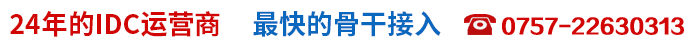


不編譯重裝MySQL數(shù)據(jù)庫就直接安裝sphinx的方法
注意:mysql源碼包的版本一定要與當(dāng)前運行的mysql版本一致!
首先先下載sphinx插件包,我這里運行的是mysql-5.1.48
下載:sphinx:wget http://sphinxsearch.com/downloads/sphinx-0.9.9.tar.gz
解壓:tar -xzvf sphinx-0.9.9.tar.gz
創(chuàng)建sphinx文件夾:
mkdir mysql-5.1.48/storage/sphinx 將sphinx目錄下mysqlse下所有文件拷貝到mysql目錄的storage/sphinx下:
cp -r sphinx-0.9.9/mysqlse/ mysql-5.1.48/storage/sphinx 進(jìn)到mysql源碼包的解壓目錄:
cd mysql-5.1.48 sh BUILD/autorun.sh ./configure make 注意:這里到make這步即可,不用install。
將make好的文件復(fù)制到當(dāng)前運行的mysql目錄中:
cp storage/sphinx/.libs/ha_sphinx.* /usr/local/mysql/lib/plugin 更改所有者:
chown mysql.mysql /usr/local/mysql/lib/plugin/* 登陸mysql加載sphinx引擎模塊:
/usr/local/mysql/bin/mysql -u root -p -h localhost 加載sphinx存儲模塊:
mysql> INSTALL PLUGIN sphinx SONAME 'ha_sphinx.so'; 檢查引擎模塊是否正常加載:
mysql> show engines; 安裝完成!如果要卸載存儲模塊使用:
mysql> UNINSTALL PLUGIN sphinx; 就可以卸載了。
關(guān)鍵字:不編譯、重裝MySQL數(shù)據(jù)庫、直接、安裝sphinx
新文章:
- CentOS7下圖形配置網(wǎng)絡(luò)的方法
- CentOS 7如何添加刪除用戶
- 如何解決centos7雙系統(tǒng)后丟失windows啟動項
- CentOS單網(wǎng)卡如何批量添加不同IP段
- CentOS下iconv命令的介紹
- Centos7 SSH密鑰登陸及密碼密鑰雙重驗證詳解
- CentOS 7.1添加刪除用戶的方法
- CentOS查找/掃描局域網(wǎng)打印機IP講解
- CentOS7使用hostapd實現(xiàn)無AP模式的詳解
- su命令不能切換root的解決方法
- 解決VMware下CentOS7網(wǎng)絡(luò)重啟出錯
- 解決Centos7雙系統(tǒng)后丟失windows啟動項
- CentOS下如何避免文件覆蓋
- CentOS7和CentOS6系統(tǒng)有什么不同呢
- Centos 6.6默認(rèn)iptable規(guī)則詳解




